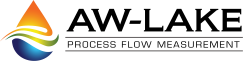Hudson, MA, November 18, 2015 – SignalFire Wireless Telemetery has added new tools and capabilities to its Field Setup and Diagnostic ToolKit that optimize the user-friendliness and customer productivity of its range of Remote Sensing Systems. Interfacing with sensors, thermocouples, load cells, pots and even turbine meters, the Signal Fire Wireless Remote Sensing Systems (SFRSS) support long-distance, wireless communications across devices in challenging, large scale environments such as oil fields. The Field Setup and Diagnostic Toolkit offers different PC applications for customizable configuration and diagnostics for all SignalFire hardware.
New productivity tools include:
Network Mapping – provides a simple visual graphical representation of a user’s SignalFire Mesh Network including which nodes are reporting through other nodes and the signal strengths of each link (the SFRSS consist of a Gateway and nodes that interface with remote assets and extract data from or send control data to those devices through other nodes and/or the gateway.)
Gateway Logging – Working in conjunction with network mapping, this powerful diagnostic tool permits users to monitor the health and performance of their wireless network.
HART Sensor Configuration Menu – Users can launch traditional utilities like PACTware™ or RadarMaster™ when setting up HART devices or use a faster Hart Sensor Configuration in the toolkit for simple changes. Currently support includes Rosemont™ 5300 and VEGA FLEX™ 81.
Caption to diagram: A new Network Mapping capability offered through SignalFire’s Field Setup and Diagnostic ToolKit provides powerful diagnostics and easy setup of network configurations.
For more information on Signal Fire’s Tool Kit, visit the website at http://www.signal-fire.com/wp-content/uploads/2014/05/Tool-Kit-7.29.15.pdf or contact the company at info@signal-fire.com. To download a copy of the SignalFire’s Product Catalog, click http://www.signal-fire.com/wp-content/uploads/2013/09/SignalFire-Catalog-4-14.pdf.